Online Communication Platform
_____ , , _____This project is a comprehensive web-based platform designed to facilitate the sharing of academic resources and information with students. The platform supports two primary user roles:
Students Can
- View academic results: Students can securely log in to the system to access their individual academic performance records. This includes grades, exam scores, progress reports, and overall evaluations, helping students and parents stay informed about educational achievements and areas needing improvement.
- Access learning resources: The platform provides a comprehensive repository of educational materials, such as lecture notes, textbooks, multimedia tutorials, and practice exercises. These resources are available anytime, enabling students to study at their own pace and deepen their understanding of course content.
- Read important announcements: Students receive timely updates and notifications regarding school events, schedule changes, policy updates, exam dates, and other critical information. This ensures that students, parents, and staff remain well-informed about important developments within the academic community.
- Send comments or feedback to administrators: Additionally, the system offers a communication channel through which users can submit questions, concerns, or suggestions directly to school administrators. This feature fosters engagement and helps improve the educational environment by allowing stakeholders to share their input and receive responses.
Administrators Can
- Upload students' results: Administrators can securely upload academic results for individual students or entire classes. This process involves entering or importing grades, exam scores, and evaluations into the system, ensuring that the information is accurate, up-to-date, and easily accessible to students and parents.
- Publish resources: Administrators can also upload and organize a variety of learning materials, such as lesson plans, study guides, multimedia files, and assignments, making them readily available to students. Publishing resources helps streamline the distribution of educational content and supports diverse learning needs.
- Publish announcements: This platform enables authorized personnel to create and broadcast important announcements to the entire academic community. These announcements might include event notices, schedule changes, policy updates, or emergency alerts, ensuring that all users receive timely and relevant information.
- Manage user accounts: Administrators have the ability to create, update, and manage user accounts for students. This includes setting access permissions, resetting passwords, and maintaining user data, thereby ensuring secure and efficient access to the platform’s features based on user roles.
Programming Tools Used
- PHP:is a popular and publicly available general-purpose scripting language and interpreter for web development. we used this scripting language in order to create dynamic content when a client browser accesses the page. Before sending the document to the browser, the web server executes the script. PHP must be installed on the web server in order to support this process.
- JavaScript: is used to make dynamic online content. This programming language is single-threaded, lightweight, and cross-platform. More freedom is offered by this interpreted language, which runs code line by line. HTML gives a web page structure, CSS styles it, and JavaScript makes it come to life by enabling user interaction with the page's elements, including button clicks, form fills, and animations. Client-side JavaScript is run directly in the user's browser. JavaScript is utilized on the server side (on web servers) to transmit responses, access databases, handle files, and provide security features.
- HTML: is the most fundamental component of the Web. It establishes the structure and meaning of web content. The appearance or behavior of a web page are typically described by technologies other than HTML. The term "hypertext" describes linkages that link online pages together, either within or between websites. One essential component of the Web is links. You can participate actively in the World Wide Web by posting stuff online and linking it to other people's pages.
- MySQL:all software programs require databases as their primary data stores. For instance, a database saves the data whenever a user performs a web search, logs into an account, or completes a transaction so that it may be retrieved later.
- AJAX: is asynchronous JavaScript and XML that is very effective at loading dynamic material. By updating certain sections of a webpage without reloading the full page, AJAX enhances the user experience..
Hosting Process
The website is hosted as a subdomain under letuslearn.edu.et. Here's the hosting process:
- By entering the web hosting provider's credentials into the Plesk Control Panel, we were able to access the hosting environment. This provided us with a centralized interface to manage files, DNS settings, SSL, domains, subdomains, and more.
- The Plesk Dashboard, a graphical web-based interface for managing websites, domains, emails, databases, and server resources, was displayed upon login. From there, you navigated to the section where subdomains can be created and domain names managed.
- We chose letuslearn.edu.et as the primary domain in the Plesk interface. After selecting the 'Create a Subdomain' option, you entered 'yilmish' as the subdomain prefix. Plesk then automatically generated a subdirectory to store the website files for the subdomain
- To enable internet access to the subdomain, we need to go to the DNS Settings section in Plesk or your domain registrar's DNS panel. Then,we added a record pointing yilmish.letuslearn.edu.et to the correct server IP address. Afterward, we waited for DNS propagation, which can take anywhere from a few minutes to several hours, depending on the TTL values
- We uploaded all necessary website files, including HTML, CSS, JavaScript, and images. We also ensured that the landing page's index file (index.php) was present
- We navigated to Plesk's SSL/TLS Certificates section to secure the website. We either uploaded a custom certificate or used the free and automated Let's Encrypt certificate. To enable HTTPS, we bound the certificate to the yilmish.letuslearn.edu.et subdomain. Finally, we confirmed that the certificate was active and, if Let's Encrypt was used, that auto-renewal was enabled
- Lastly, open the website in a browser to verify whether https://yilmish.letuslearn.edu.et is functioning properly.
The platform is now accessible at yilmish.letuslearn.edu.et
Latest Post

File Handling in Java
LetUsLearn
May 28, 2025
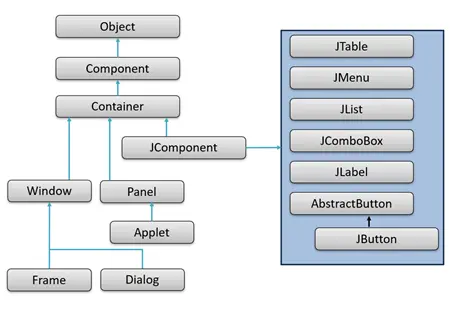
Getting Started with Java GUI
LetUsLearn
May 28, 2025
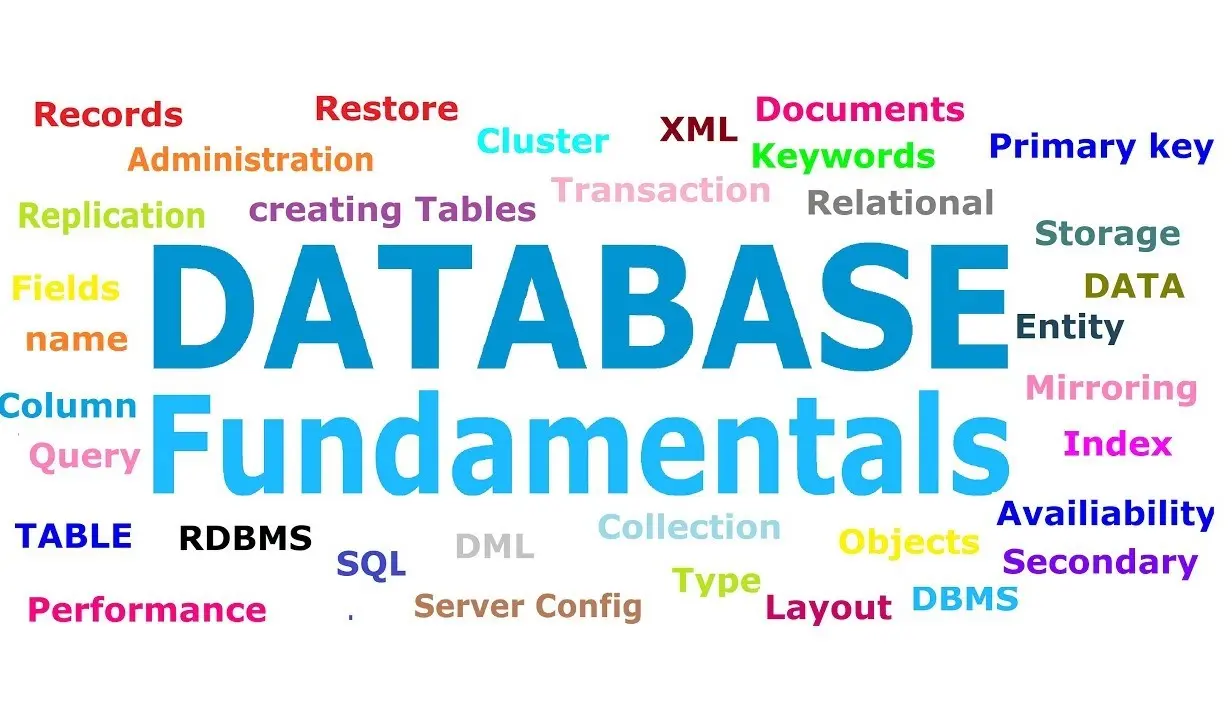
Fundamentals of database
LetUsLearn
May 28, 2025

I’m committed to providing tailored solutions and always ready to assist if any issue arises.
LetUsLearn