Introduction to Computer Network
_____ , , _____A computer network is a system that allows devices to share files, connect to the internet, communicate with one another, and improve communication efficiency. It enables the sharing of resources and data by connecting numerous PCs and electronic devices, including printers, tablets, and smartphones.
In simple terms, a computer network consists of two main components: nodes and links.Links are the connections that allow devices to communicate with each other. Once devices are connected, they rely on communication rules, known as protocols, to send and receive information.The specific points where communication begins and ends are often referred to as ports.
Networks enable devices to communicate with each other through wired or wireless connections.These interactions are governed by specific protocols that define how data is transmitted and received.
Types of Computer Network
In general, network can be classified from various perspectives, such as:
- Geographical Distance
- Functional Role of Devices
- Transmission Medium
1) Geographical Distance
- One kind of computer network that links devices in a constrained geographic region, like a house, workplace, school, or campus, is called a local area network. It is intended to facilitate communication and the sharing of resources, including files, internet access, and peripheral devices, between devices such as PCs, printers, servers, and smartphones.
- Wide area network: covers a wide geographic area, typically cities, nations, or even geographically dispersed regions. A WAN links several LANs and other network types over great distances, in contrast to a Local Area Network, which links devices in a small, localized area.
- Metropolitan area network:A computer network that is smaller than a wide area network but covers a greater area than a local area network.It is intended to link users and resources throughout a metropolis, a sizable town, or a vast campus like a commercial complex or university.
- Personal area network: is used for short-range communication between devices that are privately owned and maintained by an individual. Usually spanning a few centimeters to around 10 meters, it is the smallest and most confined kind of network.
2) Functional Role of Devices
- Peer-to-Peer: each device in a peer-to-peer (P2P) network has equal status and capabilities, and all devices share resources and responsibilities with one another directly without the need for a central server.
- A client-server network: is a centralized computer networking topology where a centralized server receives requests for resources or services from client devices, including PCs, cellphones, or tablets. After processing these requests, the server delivers the relevant information, features, or services.
3) Transmission Medium
- Radio waves or other wireless techniques are used by wireless network devices to communicate.
- Physical cables, such as Ethernet, are used to connect devices in wired networks.
Once a given network is configured,it should be good in performance,reliablility,and security.
Network devices
Hardware on a computer network can connect and communicate with one another via physical devices called network devices.Hubs, repeaters, bridges, switches, routers, gateways, and routers are examples of network equipment that aid in controlling and guiding data flow inside a network.
By regulating data transfer,enhancing signals, and connecting various networks, they guarantee effective communication between linked devices. Every device has a distinct function, ranging from basic data forwarding to intricate network routing.
The following are the main uses for which we can employ different network devices, including routers, switches, hubs, access points, repeaters, and firewalls:
- Facilitating Data Transmission and Reception: Network devices make sure that several devices (computers, servers, printers, etc.) can communicate with each other without any problems, through forwarding and guiding data to the appropriate location within a network. For instance, routers choose the optimal route for data across various networks, whereas switches control the flow of data within a LAN.
- Enabling Safe and Efficient Network Connectivity: Devices that support dependable and secure connections include managed switches, firewalls, and routers. To stop unwanted access and maximize efficiency, they employ protocols, authentication, encryption, and traffic control.
- Enhancing Network Speed and Managing Data Flow: Switches and routers that prioritize traffic, minimize collisions, and effectively manage massive data volumes enhance network performance. Advanced devices' Quality of Service (QoS) settings also aid in setting priorities for important services (such as video streaming or VoIP).
- Extending Network Coverage and Solving Signal Issues: To increase the network's coverage in distant locations or large buildings, devices like wireless access points, repeaters, and range extenders are utilized. To get around geographical barriers and guarantee consistent connectivity everywhere, they rebroadcast or amplify signals.
Latest Posts
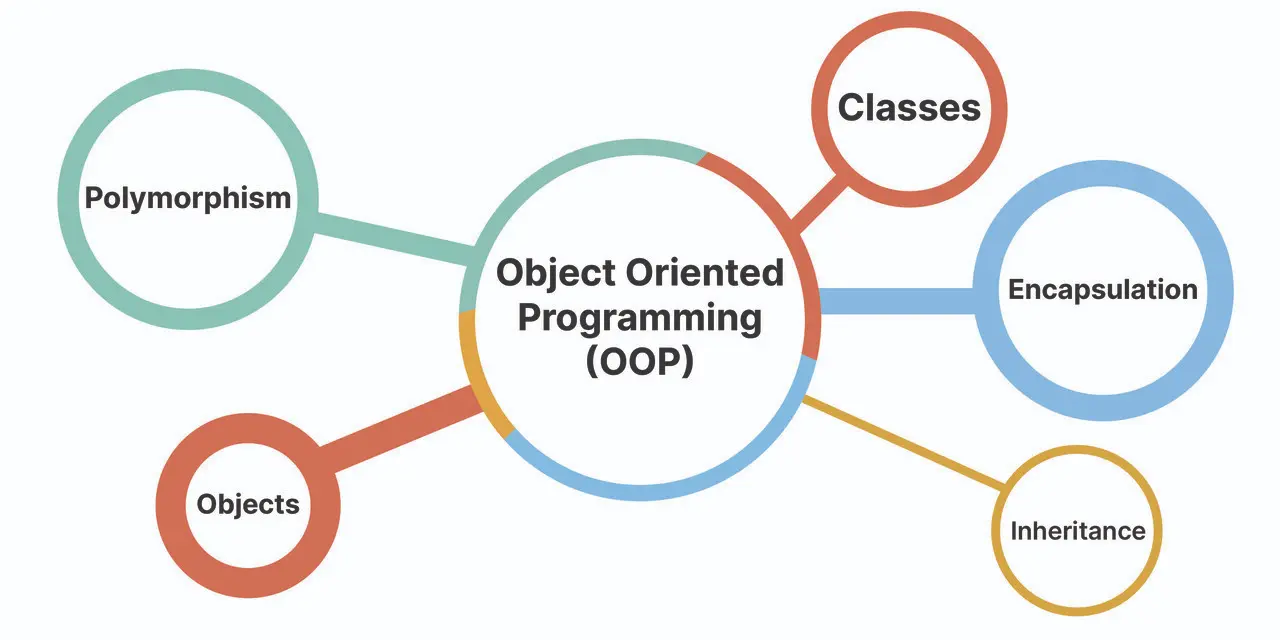
Object Oriented Programming in C++ for Beginners.
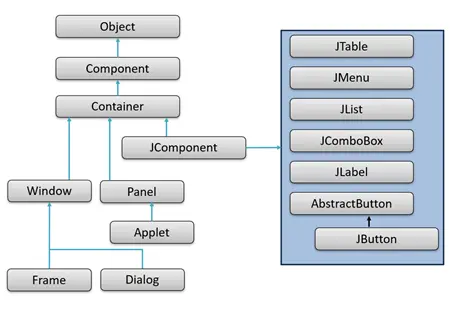
Getting Started with Java GUI.

File Handling in Java.

I’m committed to providing tailored solutions and always ready to assist if any issue arises.